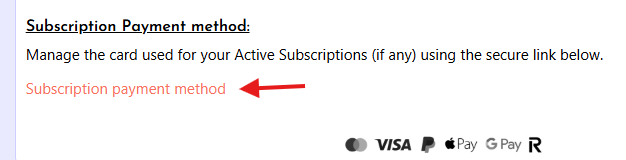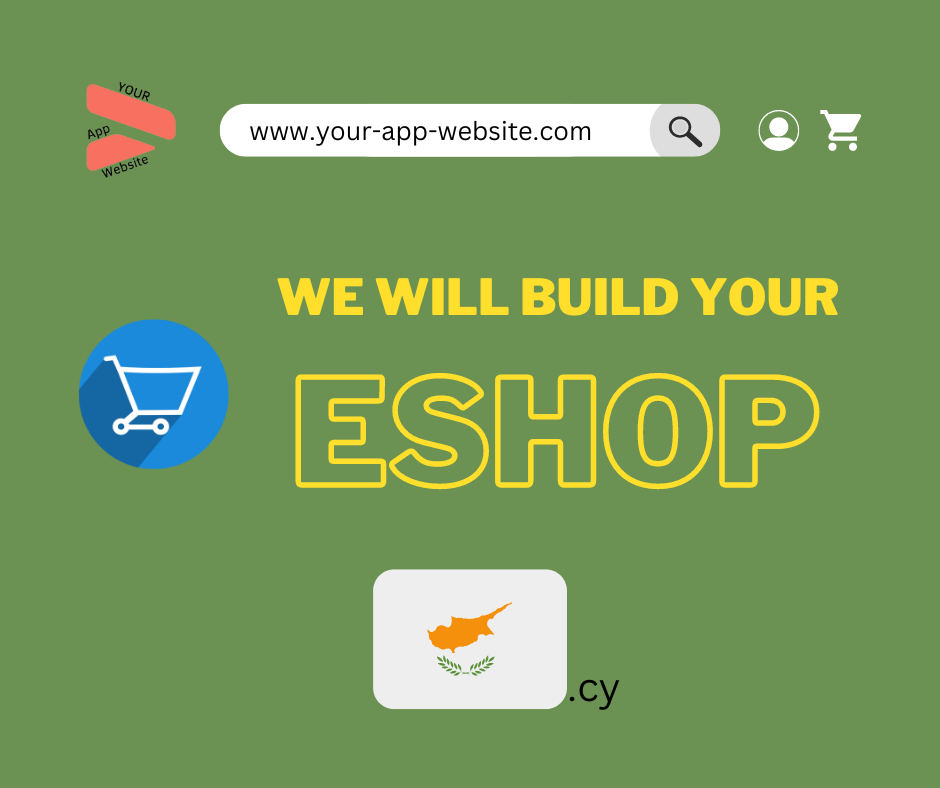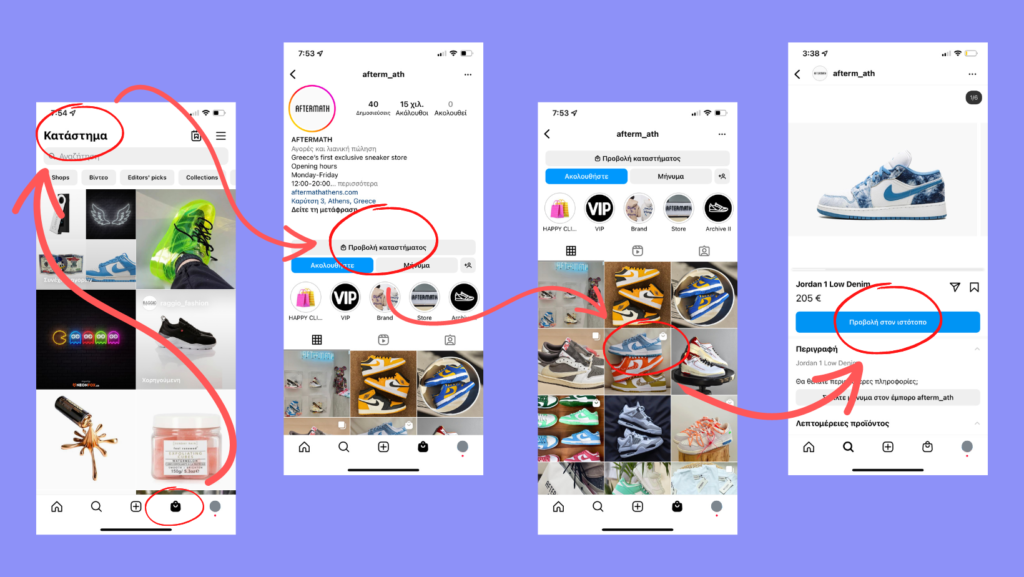Signup process
*The client portal is currently invitation only.
1. When you get your invitation email (check the spam folder if you havent received it) simply click the link
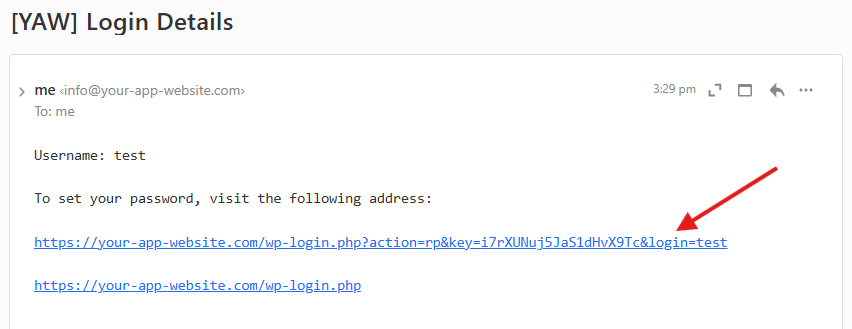
2. Choose a password and click “Save Password”. Then you can log in
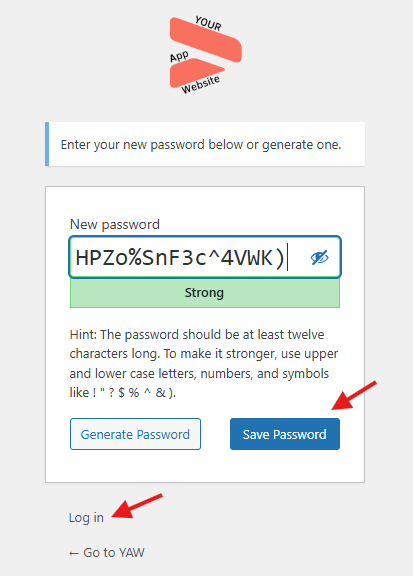
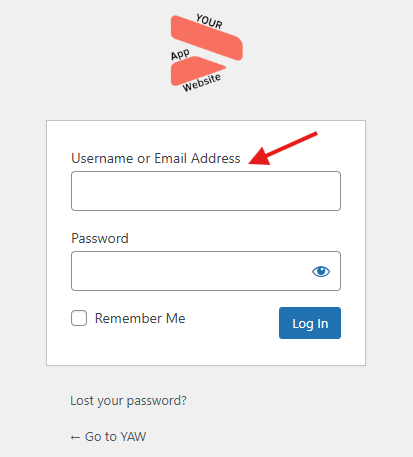
3. Billing details
After login in, you will see a message to add your billing details (if you have never added them)
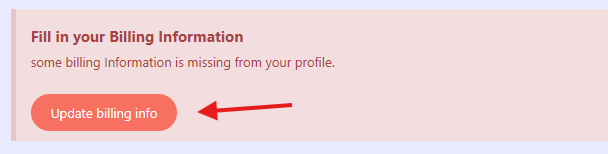
1. Simply choose if whether you want a receipt or an invoice,
2. add your details and click “Save Billing Information”
4. Payment details
In this section, you can see all payment methods available.
If you have any active subscription, you can add a credit card from the secure link (in the bottom)